Bigger Keyboard for low vision
Big keys for big fingers
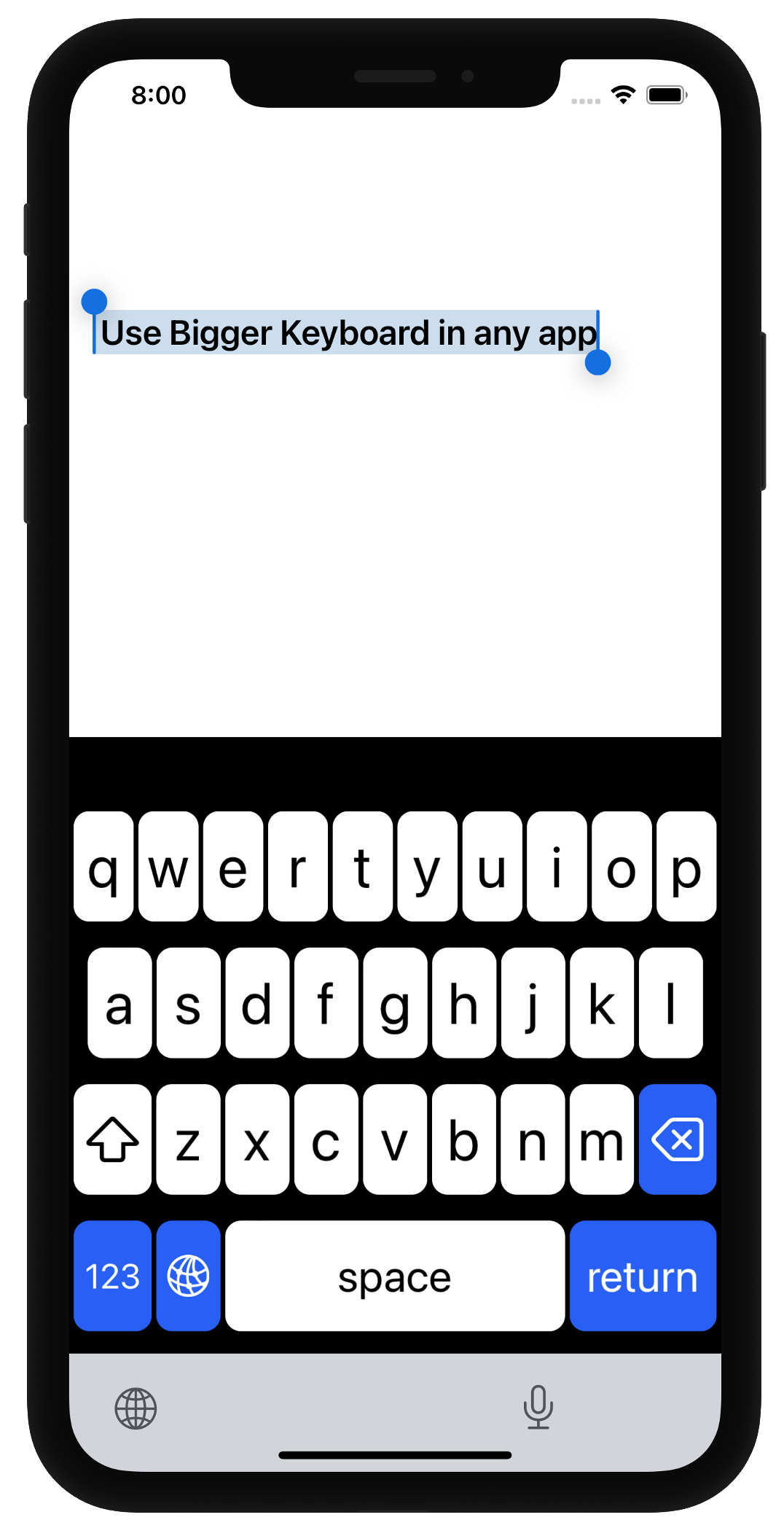
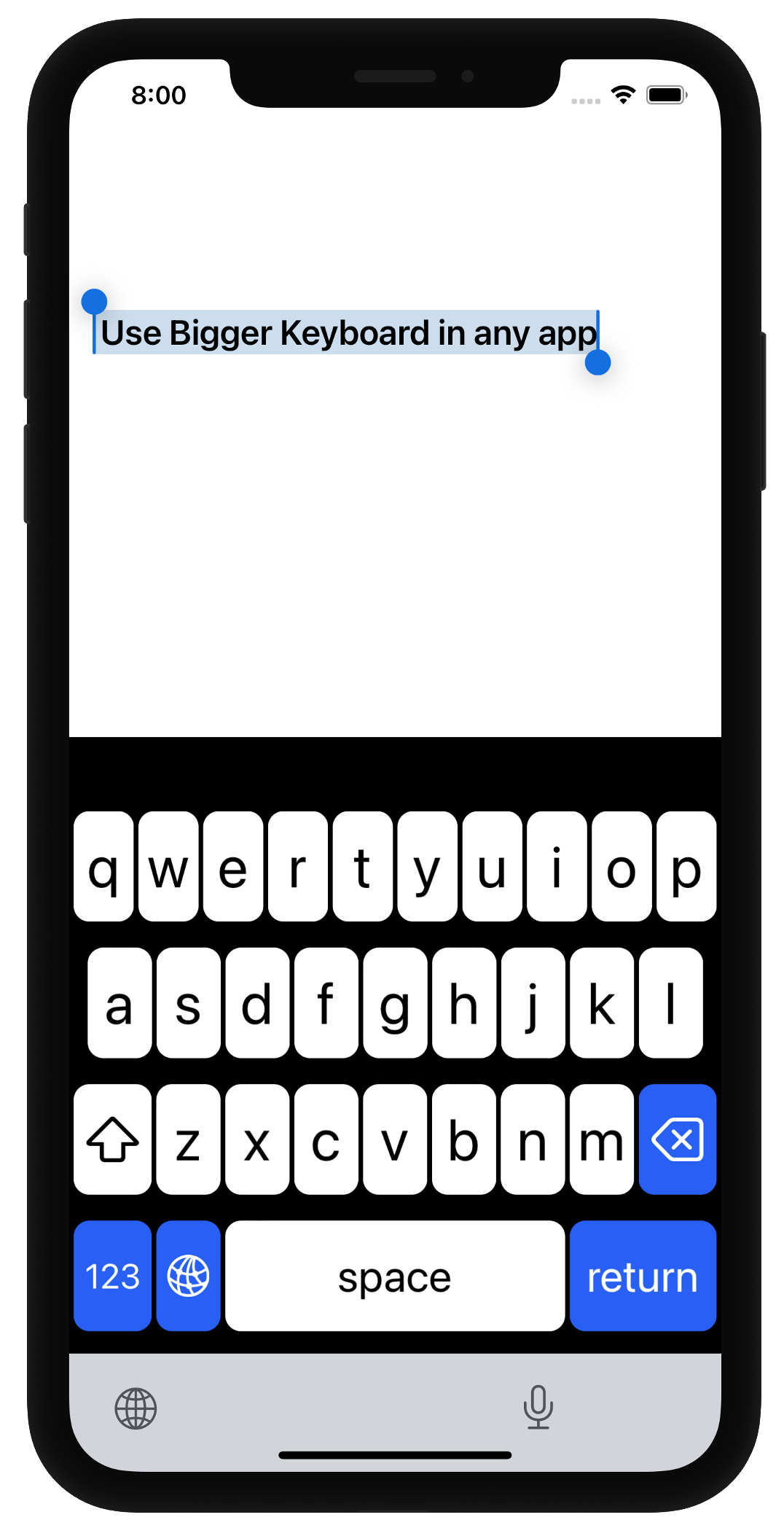
Bigger Keyboard is a customizable, extra-large keyboard designed for those who need more than standard-sized options.
Ideal for users with larger fingers or less than perfect vision, our user-friendly design ensures a seamless typing experience.
Choose from our predefined keyboard themes or create your unique keyboard by customizing the background color, text color, and more.
Bigger Keyboard is a one-time payment app with no subscriptions, no ads, and zero extra purchases within the app.
Use your custom keyboard in any app that requires a keyboard.
Bigger Keyboard is a customizable, extra-large keyboard designed for those seeking more than standard-sized options. It provides a user-friendly typing experience, ideal for users with larger fingers or less than perfect vision.
You can personalize your keyboard by creating a custom theme, which allows you to change the background color or background image, and customize colors and font sizes.
Yes, you can create as many custom themes as you like, giving you endless possibilities to personalize your typing experience.
Yes, you can use your custom keyboard on your iPhone in any app that requires a keyboard, ensuring a consistent and personalized typing experience across all your applications.
You can open the app and select from your saved keyboards or choose a predefined theme. This allows you to quickly switch between different keyboard appearances based on your preference.
No, Bigger Keyboard operates without requiring Full Access in your device's keyboard settings, ensuring your privacy and personal information remain secure. We do not access or store any of the content you type.